How to use our data when speaking to vendors/ landlords and prepping for valuations
First we need to get to the property record. If you are unsure how to do this please see the link below
How to find a property on Homesearch
Once you are on the property record you will have all the information you will need to get an insight into the property
Firstly you can see the property on google street view and also satellite view which also gives you the property boundary. Make refence to this when speaking to the client 'I know exactly where you are you have the white picket fence and the red front door' You may have never heard/ stepped foot on the road before but with the help of Homesearch the client doesn't know that.. Use this information to impress them and get ahead of your competitors.
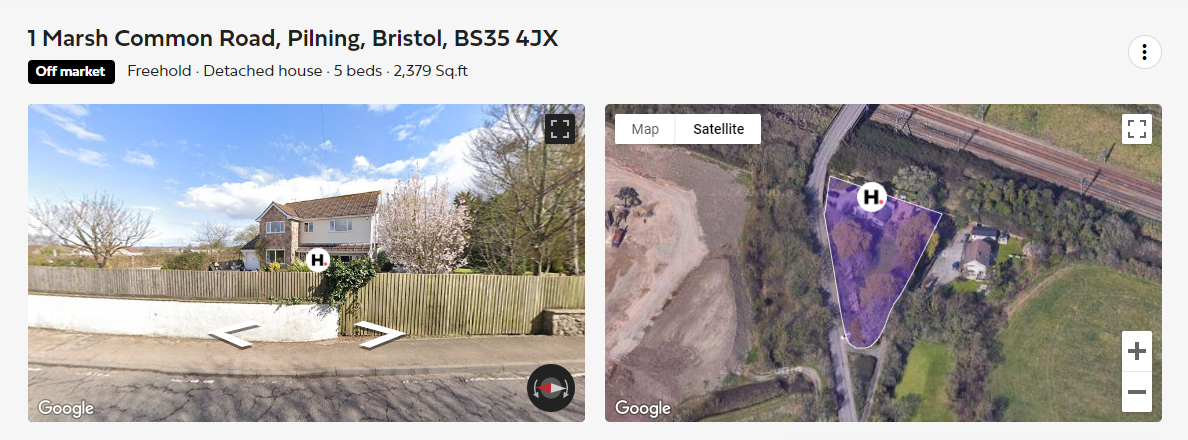
We then have the main data about the home. We provide you with a sales and rental valuation (based on comparables and sold data).
The type of property, tenure, when it was last sold, bedrooms, square footage, plot size... The list goes on as you can see!
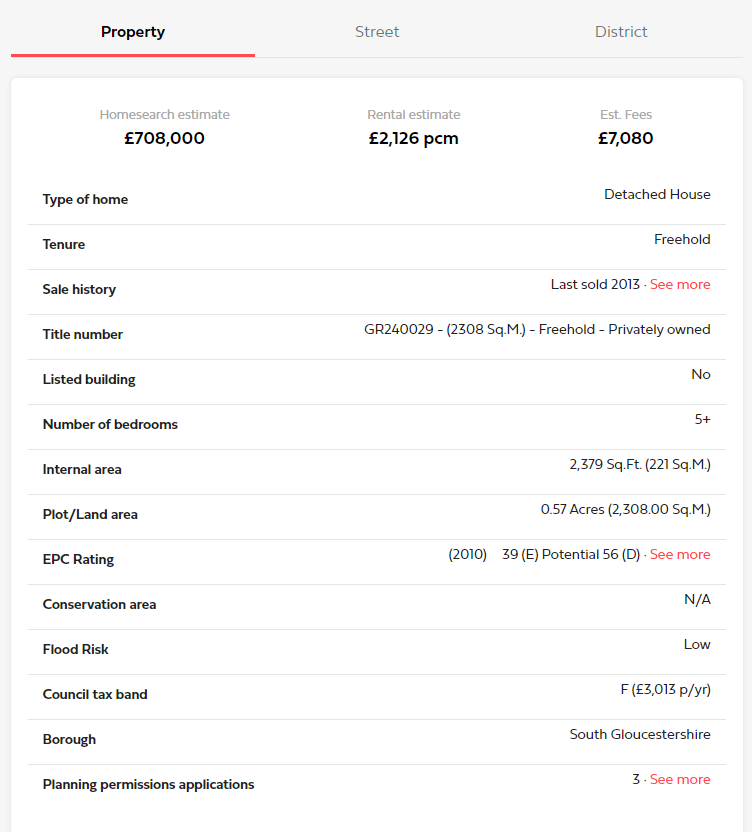
This then takes you onto a detailed view of the property history so you can see all recorded transactions and price.
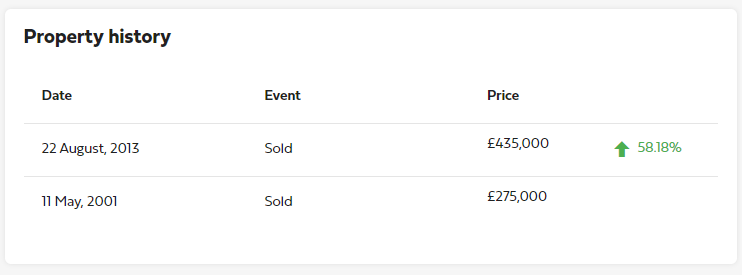
If its a property On The Market we even tell you the listing history such as when it was instructed, price reduced, sold, fallen through
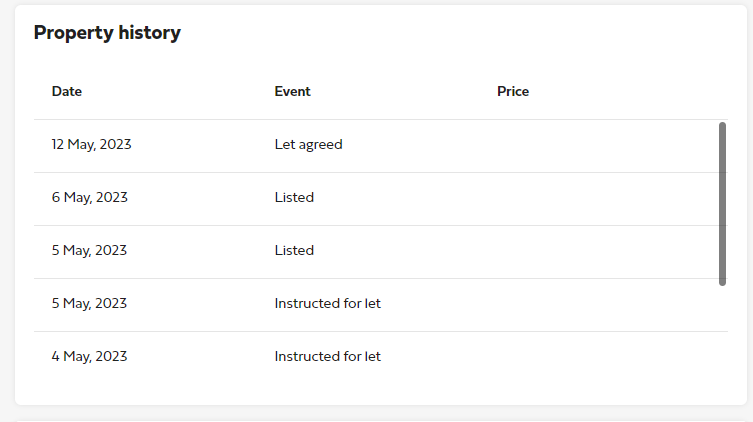
As we saw above there were 3 planning applications against this address so if you keep scrolling you can see these in more detail
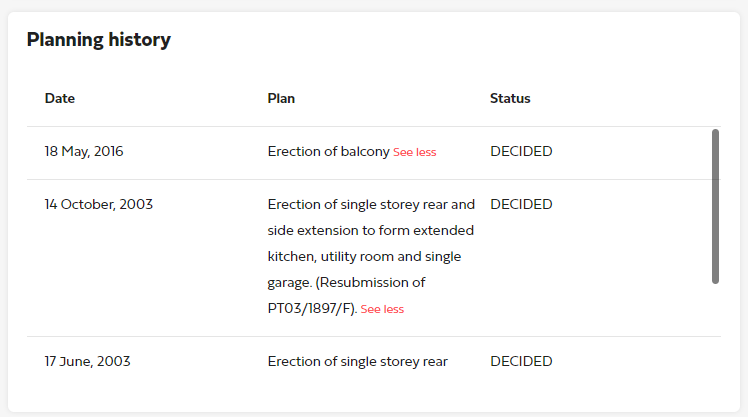
On the right of this we also provide details of amenities such as transport link, schools, supermarkets and lifestyle. This information is also useful when writing your marketing information about the property and when speaking to prospective buyers.
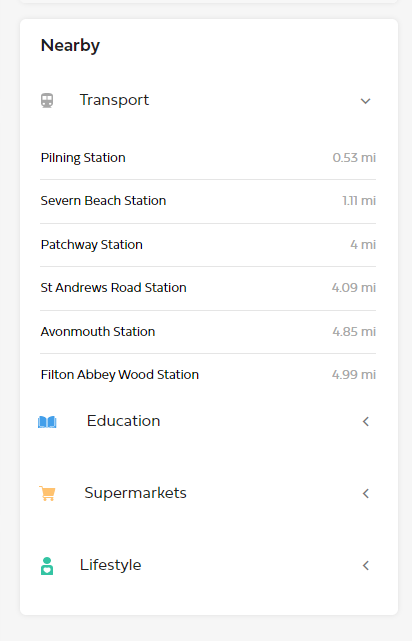
We then have sale history for the road
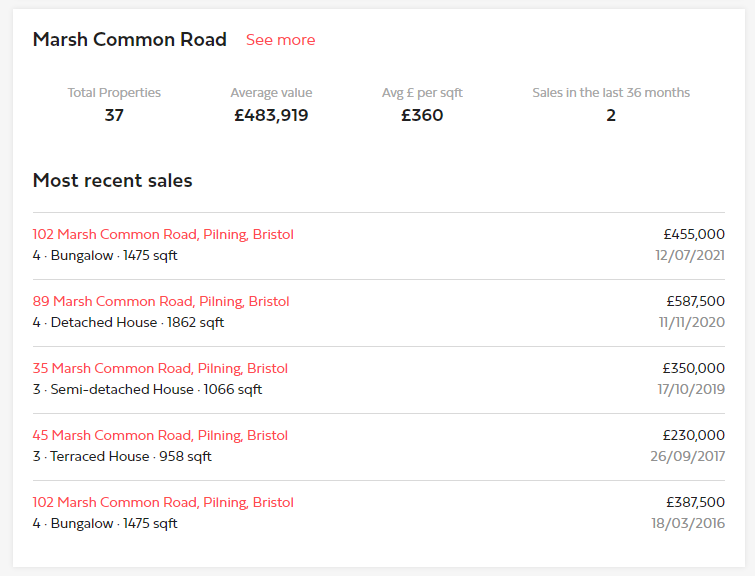
Below this we automate comparables nearby, those that have recently sold, are For Sale, For Rent and off market 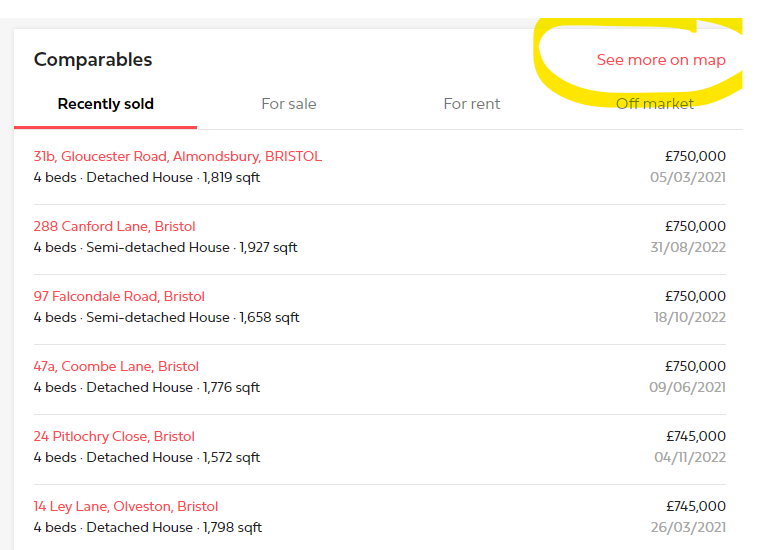
If you click into 'see more on map' we can see these on a map view.
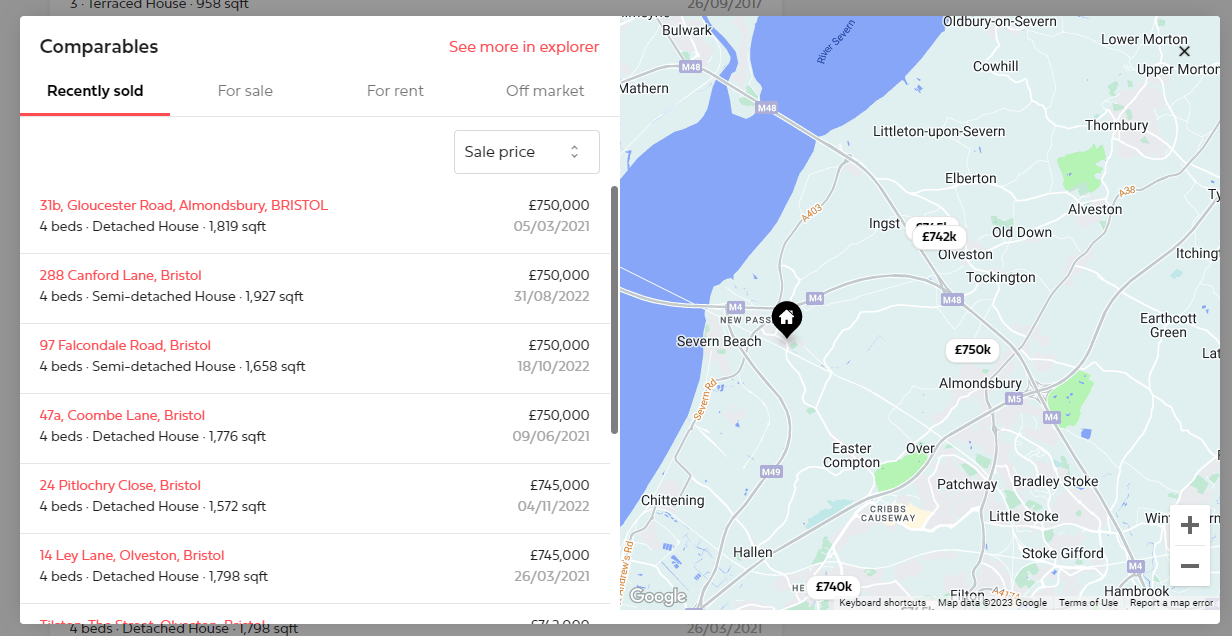
All this information is under the 'property' tab. If you scroll back up you will notice a 'Street' and 'District' tab (you may also have a 'Building' tab if the property is a flat)
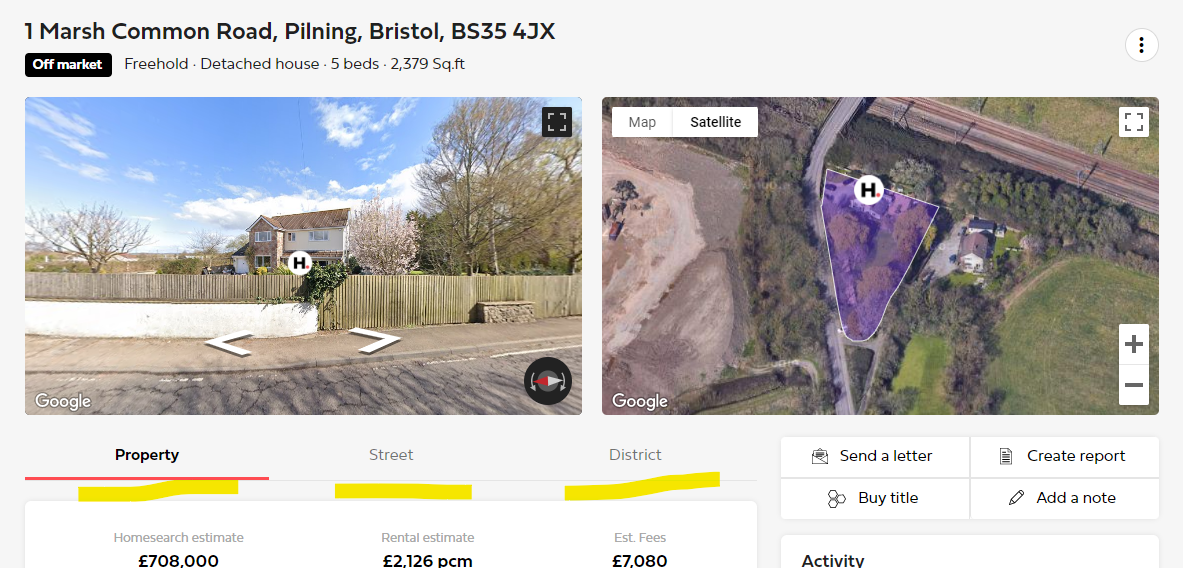
When we click on 'Street' this will give you a great insight on road activity, Average value, price per square foot, owner occupancy and how many recent sales there has been.
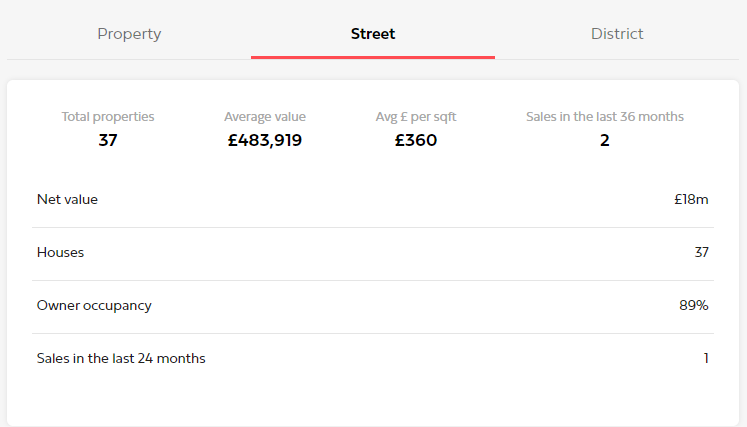
You can then see planning history for the whole road which is useful if your client is asking for advice on any works, You can see when the neighbours have applied for
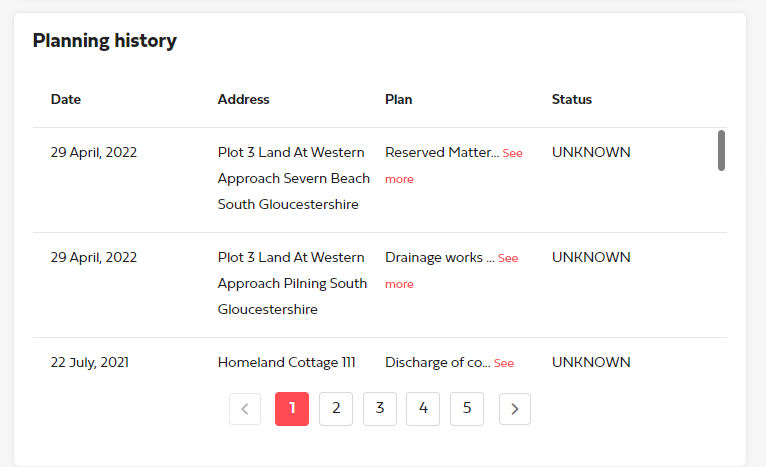
We also provide you with a breakdown on types of properties on the road
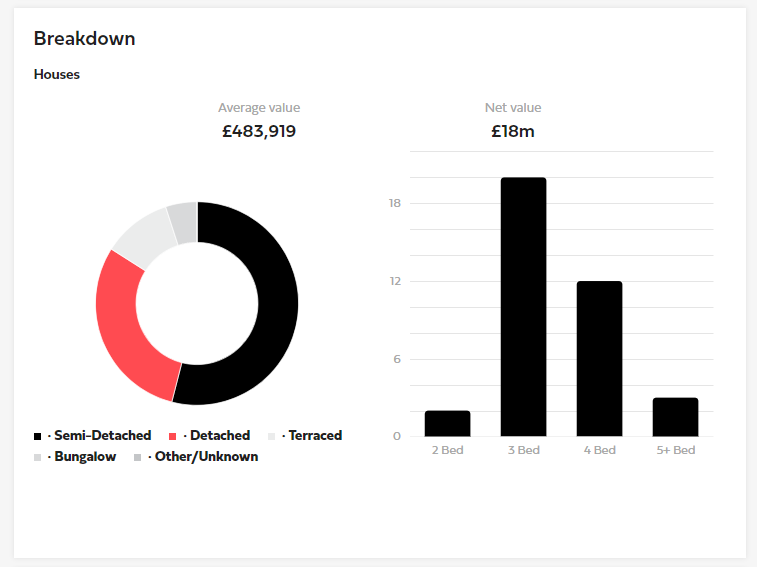
Tenure and how long residence have lived there for. This can be useful when speaking to landlords about a new investment.
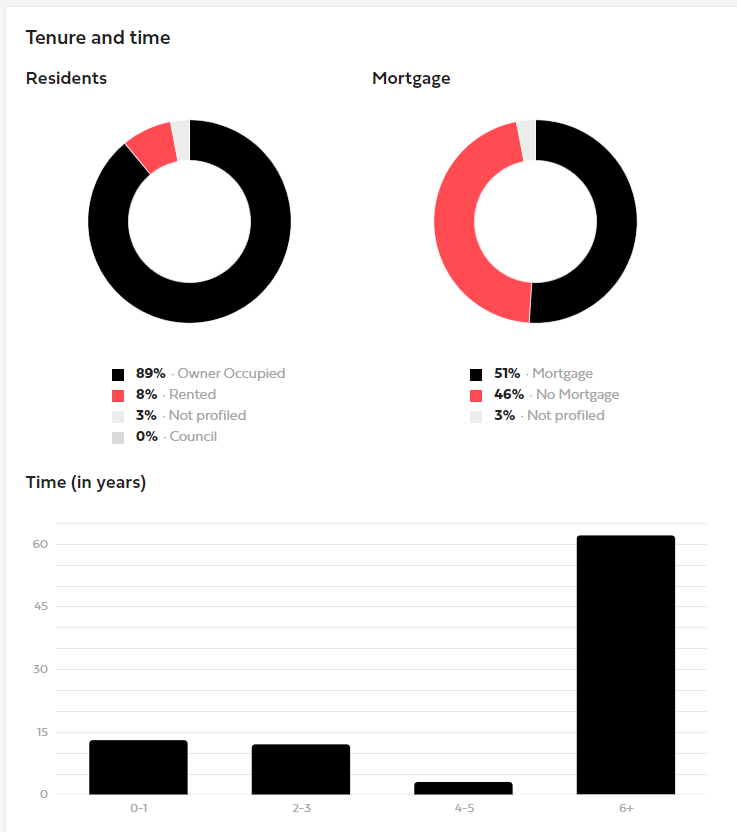
Right at the bottom you can also see demographic information, which provides details on gender, age, incomes and marital status'
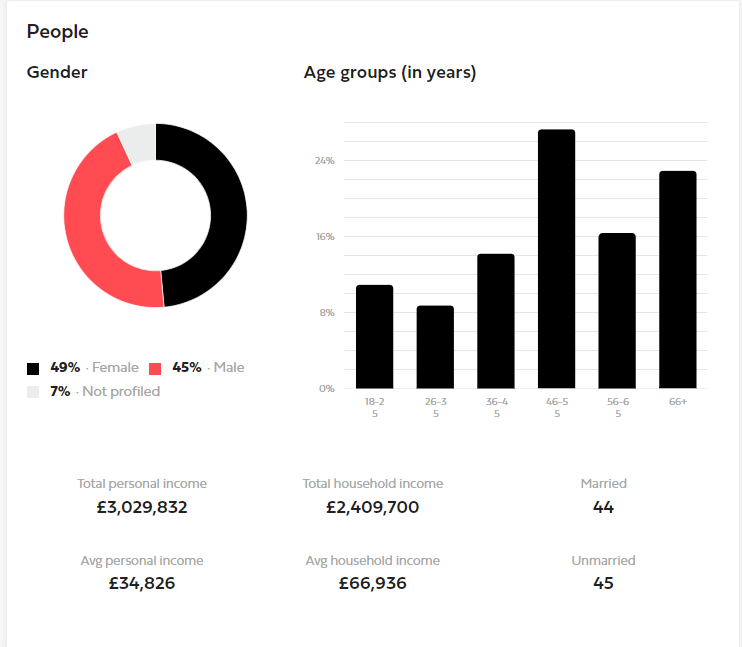
We can build all of this data into a report which is explained in the links below
