How to make a Buyers guide/ General Market Update report
Step by step guide on how to make a guide to send to prospective buyers or a summary of market activity.
First we need to get to the property record. If you are unsure how to do this please see the link below
How to find a property on Homesearch
Once on the property screen you will see 'Create report' on the right hand side.
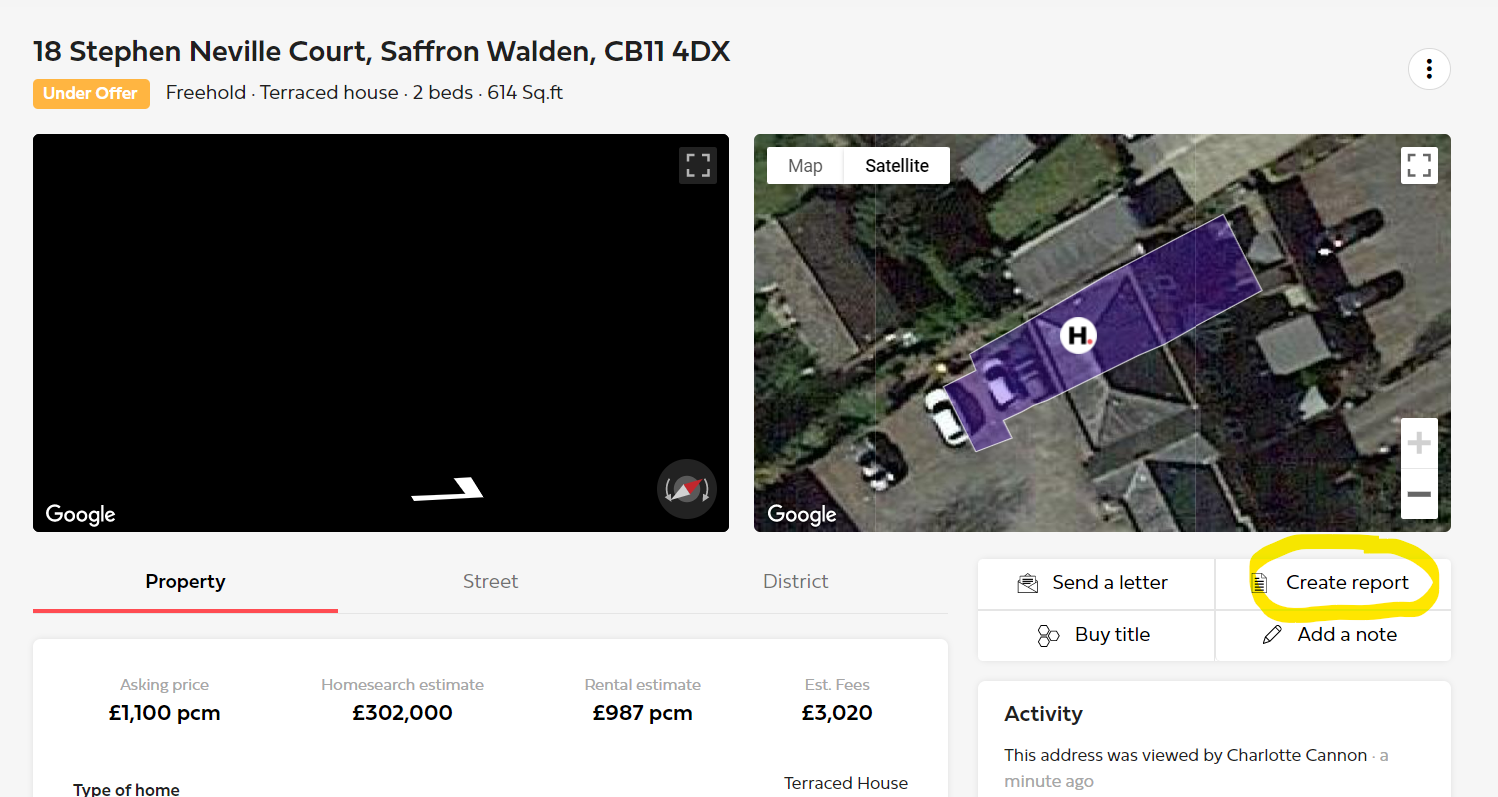
Click here and it will take you to this screen
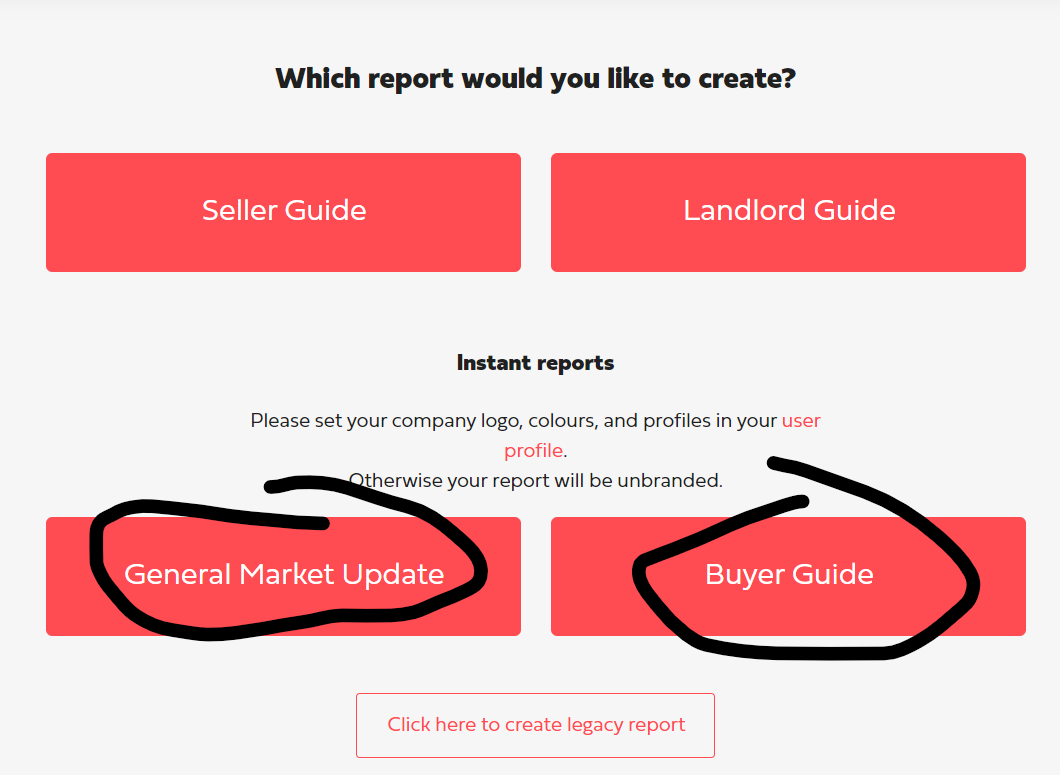
Here you have a selection of Two instant reports. These are 'One Click' reports and we generate the information for you automatically.
Once you have clicked on your desired report it will direct you to your 'Report' Tab
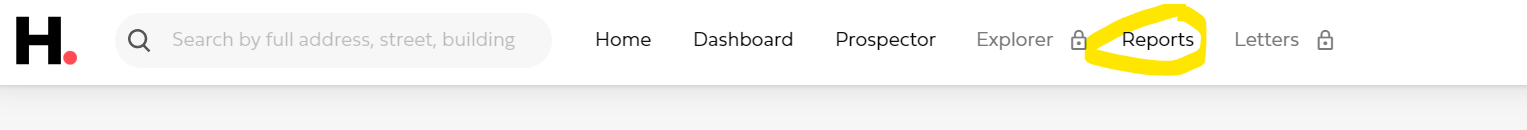
Where all of your reports will be saved. These are online reports and will be valid for 3 years.
You can copy the link to this report into your marketing of the property, send it to prospective buyers and create a QR code . Please see the links below on how to share and track these.