Starting your journey, getting access.

Log in
Visit www.recontact.co.uk and enter your registered email address, Re:Contact will send your login email to your inbox with a 30-second wait to try again, click the email link and you're in for a 30-day period on the same device.

You're in! Here is your first look at Re:Contact and the 'Market Success' page which we can highlight in a moment, first I'll draw your attention to the Navigation bar on the left side of the screen, where clicking the x3 horizontal lines will open additional options and opportunities.

These additional choices are as follows;
- Admin Hub - Managers can check their teams' activity via the Usage Dashboard and add/remove users in the User Management
- Tools - Market Success, On-Market, Anniversary and Market Download
- Department - Switch between Sales and Lettings
- Areas - Switch between areas/branches/patches set up to match your business
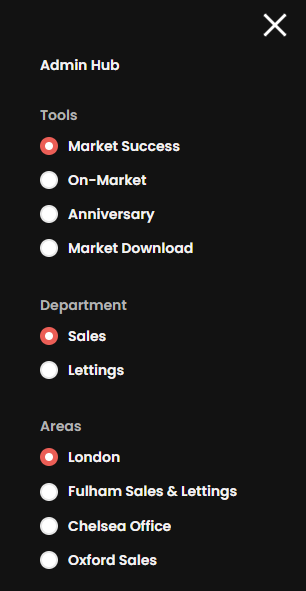
Conclusion
We hope that this article assists you in your day-to-day Re:Contact usage, any feedback you'd like to share or suggestions for articles that will help you please email support@homesearch.co.uk
