There are two ways you can now add a property address to your companies DO NOT MAIL list which are both shown below
1) From the property record
When on a property record you will have a button at the right hand corner of your screen (just above the satellite image). When you click on this, it will then pull up an option to 'Add to DNM' As shown below


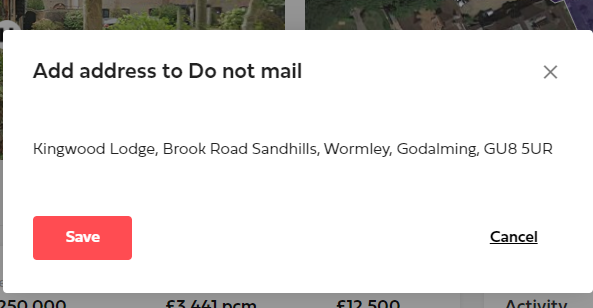
2) Letter Tab
Another way you can add and edit your DO NOT MAIL list is through the letters tab at the top of your page. Under this you will have a heading for DNM. On this screen you can add new addresses on your DNM list. As shown below
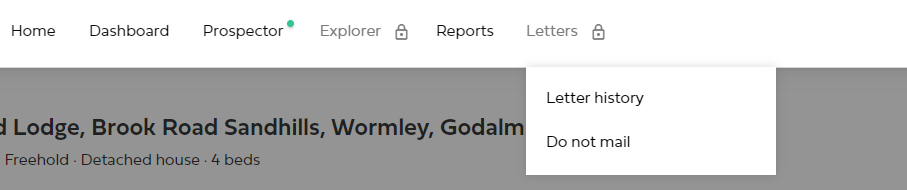
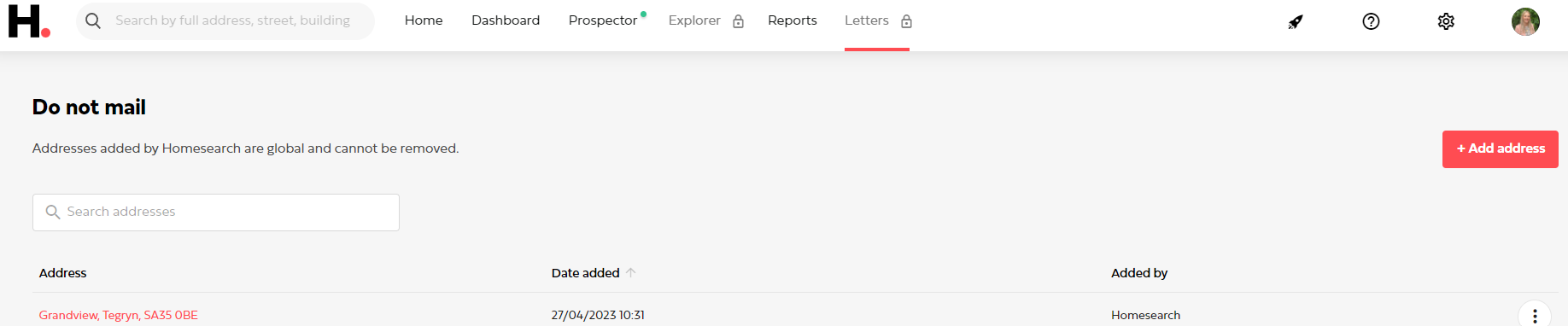
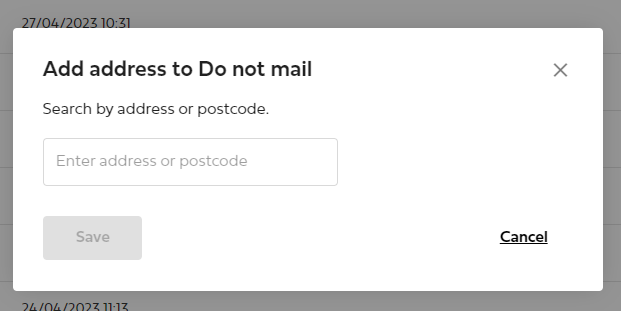
EDIT Addresses
You can also edit your current addresses within your Do Not Mail. There will be list of DNM addresses shown. If you click on the 3 dots on the side of the address you can view the property record and remove the address from DNM so you can start to target the property again. Maybe if the property has since changed owners.

