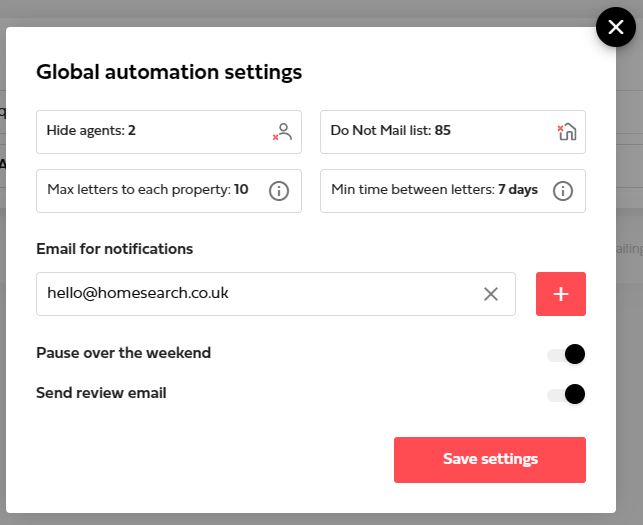A guide to set up your Automated campaigns to get the most out of Homesearch's leading live market data.
Our latest tool, AutoLead, takes the accuracy and responsiveness of the Homesearch data and allows you to continually prospect live market properties without having to manually send the letter.
How the system works?
Depending on how often you set the rules, the system will automatically review our live market data and build a list of properties to mail. On the morning of the campaign, an email will be sent with a list of properties that are to be mailed. You have the option to remove properties from the campaign or leave it as is. If you don't make any edits, the campaign will be sent as is.
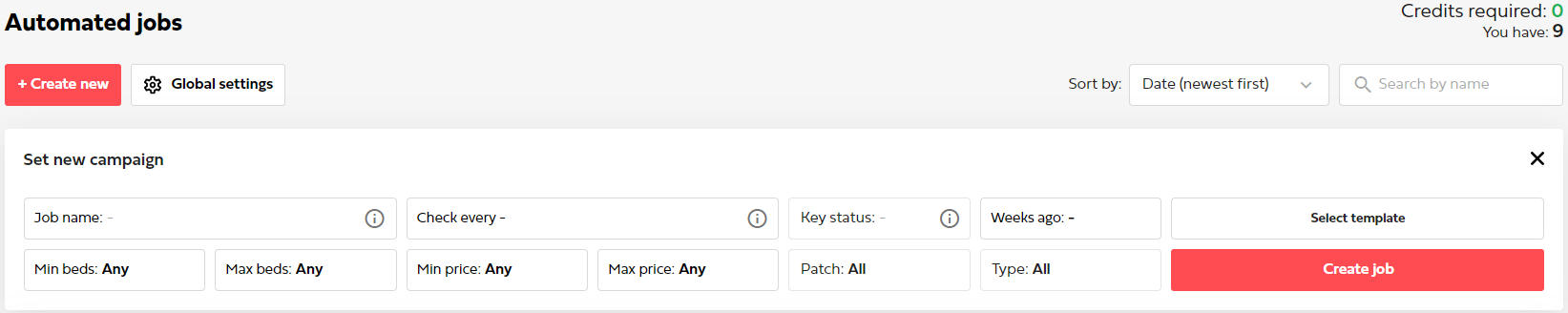
Set up
The first step is to create a new job.
- Define the name of the job to help you identify it in your Letter History and for the review email. We suggest something like "New to Market - Houses - 3-4 beds - £500k+"
- You can set how often you want AutoLead to check for new leads - daily, weekly, and everything in between.
- The key dates work the same way as Prospector, grouping properties by their live market status and how long they've been on the market.
- All the other filters work as expected.
- You can now select one of your pre-built/uploaded templates to ensure you're sending the best content.
Global settings
This set of controls affects all the automated campaigns you create.
Hide agents: Remove listings stock of specific agents whom you have a partnership with or don't want to canvas.
Do not mail: The platform-wide suppression list of properties that have requested not to be contacted by you or by Homesearch in general.
Max letters to each property: Ensuring you don't contact the same property multiple times without getting a response.
Min time between letters: Ensuring you don't send letters to regularly to a property.
Email for notifications: This is who will receive the review email. By default, if you create a rule you will be added to the list. Add and remove whoever is relevant. The email link can be shared with anyone at your company even if they don't have a Homesearch account.